How To Choose A Telehealth Video Platform

Are you getting started with digital consultations and wondering what telehealth video platform to use?
Over the past 6 years running Online.Physio, I have trialed many different video platforms for patient appointments. As you can imagine, the technology is growing and changing rapidly, with new platforms hitting the market almost daily. Rather than naming platforms, it is therefore more useful to equip you with the right questions to ask when sizing up a video system for your own purposes.
A word of warning: no single video platform has 100% of the features. You need to work out, therefore, which features are most important to you. If a particular system developer is active on their social media platforms, welcomes user feedback and develops new features frequently, I will view them much more favorably. A proactive developer means that the extra features I desire may be added down the track. That’s a win in my book.
Is a download required for the patient?
The simpler the video calling process is for your patient the better. Having to download and install software is an extra layer of complication for your user. Look for video platforms that require nothing more than a link click to start the video call.
Is it user friendly for the therapist?
Although the platform has to be easy to use for your patient, you will be the one using it the most. Do you find the software easy to navigate, well-designed and logical to use? With a great system, you should barely need instructions to be able to discover how it works.
Does it automatically record the consultations?
The beauty of a digital consultation is the ability to take a recording for medico legal purposes (and for the patient to re-listen to if they would like). Does the platform automatically record your consultations? It is possible to use a 3rd party app to record your call, but trust me, you have enough to think about on a digital call without having to remember to push another button.
What happens if you are on another call?
If your video call runs a touch late, the last thing you want is the ‘ring ring’ of your next patient interrupting your closing comments. Does the video system have a way to manage incoming callers when you are already on a call?
Are patient details connected to your Practice Management Software?
There is nothing worse that having to re-enter patient data across multiple systems. If relevant, does your video platform ‘speak’ to your other patient management softwares?
Are disclaimers automatically embedded into the calling process?
Are there certain legal acknowledgements you need your patient to make as they join your video call? If so, does the video platform enable you to program these in so that they appear automatically as a tick box for the patient?
Is the system safe and secure?
What measures does the video platform have in place to ensure that calls and patient data are kept secure?
Does the pricing model suit your call volume?
If your video platform is going to be used frequently, and monthly fee may work best. If your video calls will be infrequent, consider a ‘per use’ fee. Remember to factor in the cost of the video system to your pricing model.
Are there specific features that you require for your health profession?
Some platforms have extra features tailored to the needs of various health professions. This could be a compelling deciding factor for some.
As the needs of health professionals and their patients vary, there is no one size fits all video solution for telehealth. Hopefully this list will give you a clear framework of items to consider when ‘auditioning’ platforms for your online consultations.
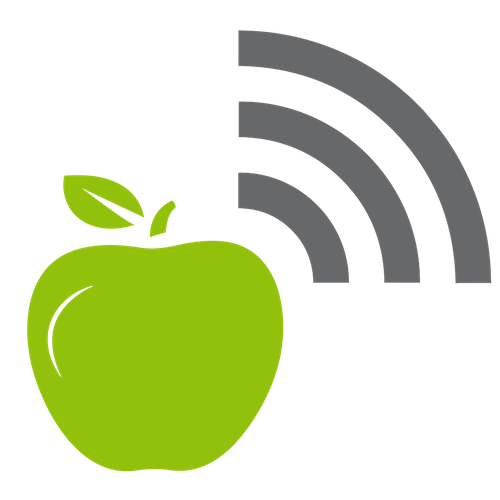
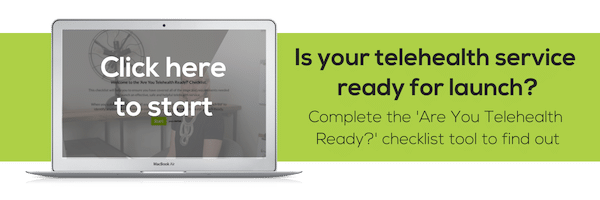
Hi Karen,
I am in the initial stages of setting up physio Telehealth in the Cayman Islands for the purpose of treating Urinary & Fecal Incontinence. What Telehealth Video Platforms do you recommend?
Hi Lisa, congratulations on your amazing initiative! I would try http://www.coviu.com to start with. It is built especially for telehealth and is easy for patients to connect to with just a link. -Karen
Does it record the telehealth consultation for medico-legal reasons, and allow patient/ family to look back at it?
Thanks for your question. Some video softwares (like Coviu and Physitrack) can record audio, but you can also use free screen recording software to make the video recording yourself. Yes the patient is welcome to view the video.
Hi Karen, we are about to set up a telehealth options for our clients during the current health pandemic. I understand that Physitrack has the facility for telehealth. I have just subscribed to Physitrack. Can you comment on whether that facility is adequate or whether you believe Coviu has added benefits
Hi Libby,
Great question. I use both, and this is why:
Physitrack: great if its a follow up and patient is already set up on Physitrack. If it’s an initial, and the patient doesn’t have Physitrack yet, there are quite a few annoying steps for them to do before the consult.
Coviu: Easy to join for the patient by a link, secure and encrypted, clean interface and some snazzy telehealth features if you want them
I hope this helps!
Is the software platform set up on each staff member’s home computer or on the computer at work? What limits are there on number of physios that can do Telehealth consults at the same time?
Basic questions I’m sure but just getting my head around the whole concept.
Thank you for your questions Maureen. Generally you should all be able to access the video software from your own computer (or the one at work). The number of consults permitted at one time depends on the plan you go onto for the video software, ie a higher plan allows you to have concurrent consultations.
I hope this helps!
Thanks Karen; do you have any comments on micrsoft teams? Just my IT person states I already have this on my work computers.
Microsoft Teams is a much more secure offering from Microsoft than Skype. It’s use in telehealth doesn’t seem to be prolific at this point. It appears that correct set up is crucial for compliance, and there may be security and user-friendliness issues due to the fact that each new patient is not an established teams user. Perhaps do some practice and see how it feels?
Hi Karen,
I’m a physiotherapist in Sydney who is looking to set up telehealth. I was just wondering what are the current rebate codes that have been authorised by the government or private health insurances to charge under?
Thank you so much
Hi Nick, thanks for your question. It’s changing hour by hour. My best advice is to monitor the APA’s website and official social media pages for updates. They will also be putting out a more comprehensive guide shortly.
Hi Karen,
I’m currently working on a uni assignment/project aimed to deliver cardiac rehabilitation through telehealth. I was wondering, which platform would you recommend conducting the telehealth session? Additionally, do you know of any platforms that will allow integration of say, step tracking through FitBit, to monitor progress, and physical activity levels? Thank you.
Hi Ky-Lynn, thanks for your questions. In terms of conducting your telehealth session, look at a telehealth video platform such as Coviu.com or Doxy.me. In terms of activity monitoring, this is likely to be a separate platform to the video platform. I am not as familiar with accessing this type of online tracking, but I’m sure the online Exercise Physiologists and online Strength and Conditioning coaches have this covered.
Hello iam a physiotherapist in iran ,and I would like to choose teletherapy for my patient which app can I use?
Hi Mahdiyeh, there are some recommendations for video platforms in this post: https://www.karenfinnin.com/what-video-platforms-are-suitable-for-telehealth/