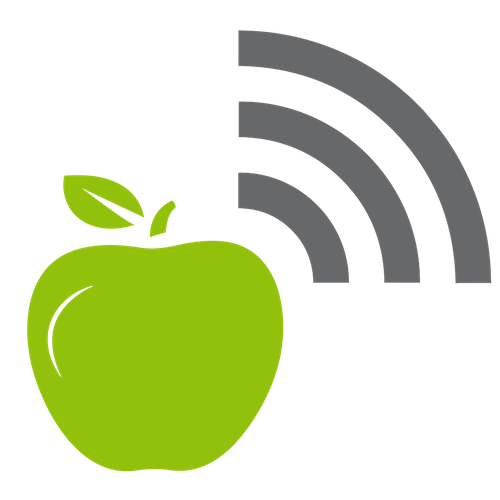How To Get Started With Telehealth

Have you been toying with the idea of transitioning your health service to the online space? Are you wondering how to get started with telehealth?
One of the most common questions that I get asked by health professionals regarding digital practice is simply how to get started.
So in this post I will give you my recommended first 7 steps to get started with telehealth.
Step One: Schedule a free consult for a friend or family member
As health professionals we commonly get approached for free information by people close to us. The next time this happens, put a halt to the informal chat or phone call.
Tell the person that you would love to help them, and that they can help you in return by making the consultation more formal and taking it to a video format.
Set a time.
Step Two: Trial professional video software
For the consultation, plan to use a professional telehealth video consultation software, NOT Facetime or Skype – you can practice those anytime!
Most video software have a free trial, so sign up.
Your looming consultation will give you the motivation to learn how to use the new platform.
There are many to choose from, as you can see here.
This blog post on how to choose a telehealth video platform may help you to choose a one.
Convey the instructions on how to access the video call to your ‘patient’. This is good practice, as it is crucial that you make the process easy for them.
Step Three: Consider your physical set up
Next, set up your computer for the call.
Make sure that your camera is at eye level.
No one wants to see up up your nose.
Put some thought into the background in your video call.
Does it look like a messy home or a professional clinic? Is there noise or distractions?
Step Four: Carry out the video consultation
Attend the video call at the designated time.
Did your friend make it onto the call at the right time?
If not, why not? Did your instructions need improving?
Once you are both on the call, do your thing!
Ask the normal questions you would ask.
Let your clinical reasoning brain take over.
Try to find ways to collect the information you need to assess, diagnose and/or treat.
Finish the call by being clear about what they should do next.
As your first consultation, it may not have been quite as thorough and comprehensive as you would like, so be realistic.
If you think they should see someone in person, let them know.
If you want to do a follow up call with them, set a time. It will be more practice for you.
Congratulations. Getting that first online consultation out of the way removes a huge psychological barrier and increases motivation to complete some of the more logisitical steps.
Step Five: Check your indemnity insurance
Does your professional indemnity insurance cover you for online consultations?
Double check to ensure you are covered, and if there are any limitations around this.
Step Six: Check your regulations
What are the telehealth regulations for your health profession and your country or state location?
Step seven: Build Your Digital Practice
Ok this final step is a big one, beyond the scope of this post.
Your digital practice will need an online ‘home’, a way to collect payments, a way for patients to make bookings, and a system for storing patient data and digital prescribing your interventions.
There are many videos and blog posts at www.karenfinnin.com to assist with building your digital practice.
So there you have it, a crash course in how to get started with telehealth.
In short, do some free consultations for people close to you, and then start to fill in the digital gaps in your service.